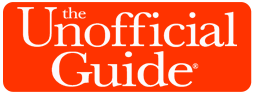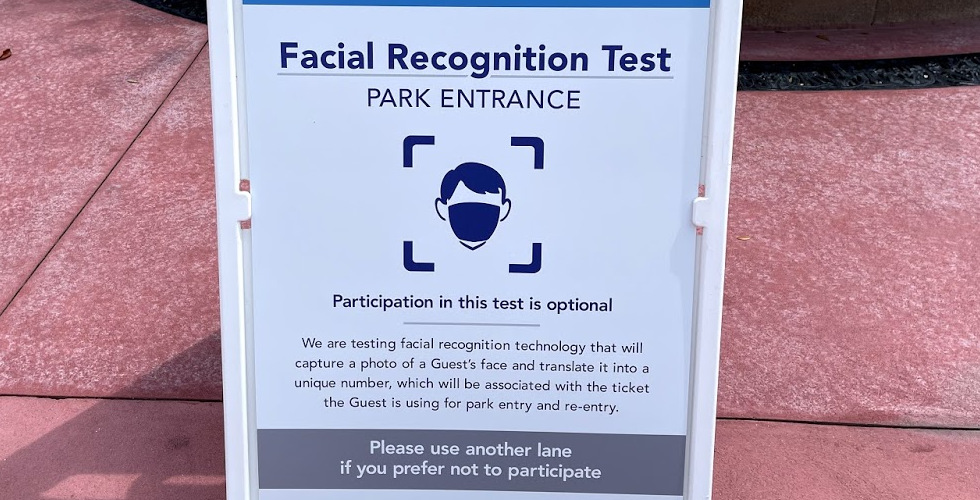Walt Disney World’s theme parks have begun experimenting with new high-tech features intended to improve their visitors’ entry experiences, and the Unofficial Guides were among the first guests to test the new MagicMobile Pass and Facial Recognition options at the Magic Kingdom.

MagicBands and admission passes with embedded RFID tags could be on their way out at Walt Disney World because the Florida theme parks are offering new electronic options that may eliminate the need to carry such accessories. Recently, the Disney MagicMobile Pass feature was launched inside the My Disney Experience smartphone app for Apple devices. Simultaneously, Disney has been conducting limited-time tests of a facial recognition technology at the Magic Kingdom’s entrance.

On March 30, we headed to the Most Magical Place on Earth to test out both new systems and were able to see first-hand how the two worked together to help make our journey into Fantasyland just a little bit faster.

The first step was to set up the new MagicMobile Pass option inside the My Disney Experience app on my iPhone. (Currently it is not available for Android phones, but it should be in the near future.)

MagicMobile Pass adds a digital ticket to your Apple Wallet, which can be accessed at any time simply by tapping the back of your phone (or your Apple Watch) against any theme park touchpoint.


The MagicMobile Pass does not require a FaceID, TouchID, or passcode to activate, and it can even work when your phone needs to be recharged. Users even get to select their own digital pass design, with options themed to the various parks and exclusive versions for annual passholders and DVC members.
It’s also possible to send your MagicMobile Pass to another user’s Wallet, so that one family member can handle the admission for the others. However, this is the same as handing over your hard admission ticket, so be careful who you give it to. And if you are storing passes for multiple people in your own Wallet, be sure to edit the priority list by opening your MagicMobile card and tapping the circle with three dots; put your own pass at the very top, or else you’ll default to using another person’s ticket.

MagicMobile Pass can now be used at the entrance touchpoints of any Walt Disney World theme park, instead of a ticket or MagicBand, but we were curious if it would also work with the facial recognition system being tested at the Magic Kingdom through April 23.

The facial recognition test is confined to designated lanes on the right side of the Magic Kingdom entry plaza and are clearly marked with signs informing guests about the test.

In order to use the facial recognition test, I had to remove my hat and glasses and stand still for a brief second while facing a screen. I then tapped my iPhone against the touchpoint, which acknowledged it exactly as if I had used a MagicBand or RFID ticket. No finger scan was required, and I was given the go-ahead to proceed slightly quicker than getting the green light at a traditional touchpoint.

After my easy entry, I took several laps around the park, and I took advantage of the springtime weather to climb the Swiss Family Treehouse, whose water wheel is once again in working order:
Along my journey, I signed up for a brief stint with Buzz Lightyear’s Star Command, and I was happy to confirm that the MagicMobile Pass works perfectly with the PhotoPass image capture stations found at some attraction exits. Note that in order to use your MagicMobile Pass with a roving PhotoPass photographer, you’ll have to open your pass and display the QR code for scanning. (The same is currently true at parking toll plazas.)

I also exited the park and immediately returned, just to see how the MagicMobile Pass and facial recognition test handled reentry. The process was just as smooth as my initial entry, with both new options appearing to work as fast or even faster than the older methods.
While the facial recognition test is scheduled to end within weeks, and it comes with a list of privacy caveats and legal disclaimers, I’m excited to see this experiment continue to expand if it ends up easing congestion for arriving guests.

MagicMobile Pass also seems like it’s here to stay and may completely replace a hard ticket or MagicBand for many guests, as it can do nearly everything those devices can. Be aware that MagicMobile canNOT currently be used to make room charges using a PIN code (like MagicBands can), and you must still activate a separate feature inside My Disney Experience to use your phone as a hotel room key. It also will not automatically attach PhotoPass pictures taken with automated image capture on some attractions unless you activate Bluetooth in your device settings. But if you can live with those limitations, MagicMobile means one less thing to worry about grabbing when you head out to the parks!
For all there is to see and do at Walt Disney World, check out The Unofficial Guide to Walt Disney World, or to plan your family’s trip to Orlando, check out The Unofficial Guide to Walt Disney World with Kids. If you enjoyed this post, please subscribe to our YouTube channel and sign up for our newsletter here. Be sure to follow us on Twitter, Facebook, Instagram, and YouTube.