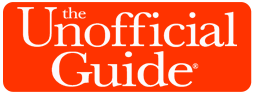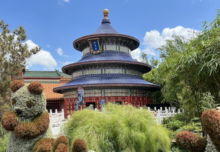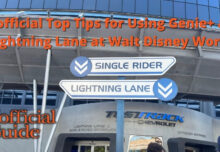If you are seeking a cyber substitute for strolling around your favorite theme park in person, there’s a free project putting Walt Disney World inside your PC that you’re going to want to dig into. Today, we’re presenting our first-ever Unofficial Guide to an online attraction, with an introduction to exploring the Imaginears Club, a virtual Magic Kingdom inside the popular sandbox game Minecraft.

Currently, all theme parks, cruise lines, and other attractions are closed due to the COVID-19 pandemic. We at The Unofficial Guides hope all our readers and their loved ones, as well as all attraction employees, remain healthy and safe. Without intending to trivialize the current crisis, we will continue to post positive stories about the parks, in hopes of bringing their magic into your home as a welcome distraction during these trying times. For the latest updates, read our guide to cornoavirus and the theme parks.

Imaginears Club is a free online multiplayer re-creation of Walt Disney World’s Magic Kingdom, built using the video game Minecraft. The project was founded by the same person who created MCMagic, which was named the “world’s largest online theme park” by the Guinness Book of World Records. You can read more about Imaginears Club in this Orlando Weekly article, or watch a video discussing the project’s history.

When you first enter Imaginears Club, you’ll start out exactly where real Magic Kingdom visitors do—at the Transportation and Ticket Center! This block-based re-creation is exactly like the actual TTC, only you don’t have to worry about remembering where you parked or wait for your security inspection.


Once past the ticket booths, you can pick between the ferryboat or monorail for your journey to the park.




Welcome to the Most Magical Place on the Internet! Feel free to stroll around the park, and say hello to any other guests who may be visiting at the same time. Remember, Imaginears Club is 100% family friendly, so you must play nice!



The entire Magic Kingdom park has been re-created in exact 1:1 detail, down to the interior of shops and restaurants.




If you get hungry, you can grab a popcorn, churro, or corn dog from a vending cart.



Imaginears Club’s map is so up-to-date that the new Tomorrowland archway (with retro font) is in place, as are the test seats for the upcoming Tron roller coaster.


In fact, you can climb to the top of Space Mountain for a great view of the Tron construction site.

Everything is here, down to the Disney Vacation Club kiosks and pressed penny machines.


Better yet, many of the attractions are fully functional, with ride vehicles that you can board and enjoy in a first- or third-person perspective. Currently available attractions include Space Mountain:

Big Thunder Mountain Railroad:



Magic Carpets of Aladdin:


Seven Dwarfs Mine Train:


The Haunted Mansion:



The Mad Tea Party:

Tomorrowland Speedway:


Astro Orbiter:

and my personal favorite, the Tomorrowland Transit Authority PeopleMover:



Even more attractions are coming in the future. For example, I got to watch a “dress rehearsal” of the Carousel of Progress:


If you’re clever, you can even find entrances to hidden employee-only areas, including the famous Utilidors.

If you’re excited to explore the Imaginears Club map for yourself, here is what you need to do:
- Visit Mojang.com and purchase the “Java Edition” version of Minecraft for Windows, Mac, or Linux. The “Bedrock” version for Windows 10, mobile devices, or consoles is not yet fully supported, though a map for that system is currently testing.
- After installing and launching Minecraft, go to Multiplayer and click Add Server. Enter “Imaginears Club” as the Server Name, enter “iears.us” as the Server Address, and set Server Resource Pack to “Enabled.”
- Click Done; then select Imaginears Club and Join Server. The program should connect you to the map, starting you out at the TTC.
- If you want to hear sound effects, press “T” and click on “Click me to connect to the audio server.” Then click “Yes” to open your web browser, and click on “Click here to start” to begin the audio; you can now return to Minecraft.
- To reach the Magic Kingdom, approach the ferry dock to the left, and stand on the designated spot to be teleported to the park entrance. Alternatively, walk straight to the monorail station, use (right-click) the button to spawn a train, walk inside it, and take a seat to ride through the Contemporary Resort to the park.
- Another option is to tap “T” and type “/warps” to see a list of locations you can jump to. Then type “/warp” and the location name to jump there. (Try “/warp afk” to jump to the peak of Space Mountain!)
- To ride an attraction, walk through the queue and look for the labeled button at the boarding station. Use it, and a ride vehicle will appear that you can walk into. Look at the seat and use it to sit down before the ride starts; you’ll exit the seat automatically when the ride ends.
- Look for other objects around the park that you can use, including food carts, doors, and even trash cans.
- If you want photographic souvenirs of your virtual visit, tap F1 to hide the user interface, and tap F2 to take a screenshot.
- Visit imaginears.club for more information.
Finally, if you want to take your immersion into Imaginears Club one step further, it’s possible to explore the map in virtual reality if you own an Oculus, Index, Vive, or other SteamVR-compatible headset. Download the newest version (1.15.2) of the free Vivecraft utility to enable VR capabilities in Minecraft, but beware that you’ll need an extremely powerful PC to render the park at an acceptable frame rate.
For all there is to see and do at Walt Disney World, check out The Unofficial Guide to Walt Disney World, or to plan your family’s trip to Orlando, check out The Unofficial Guide to Walt Disney World with Kids 2020. If you enjoyed this post, please subscribe to our YouTube channel and sign up for our newsletter here. Be sure to follow us on Twitter, Facebook, Instagram, and YouTube.
1 Comment
-
Disney is my favorite